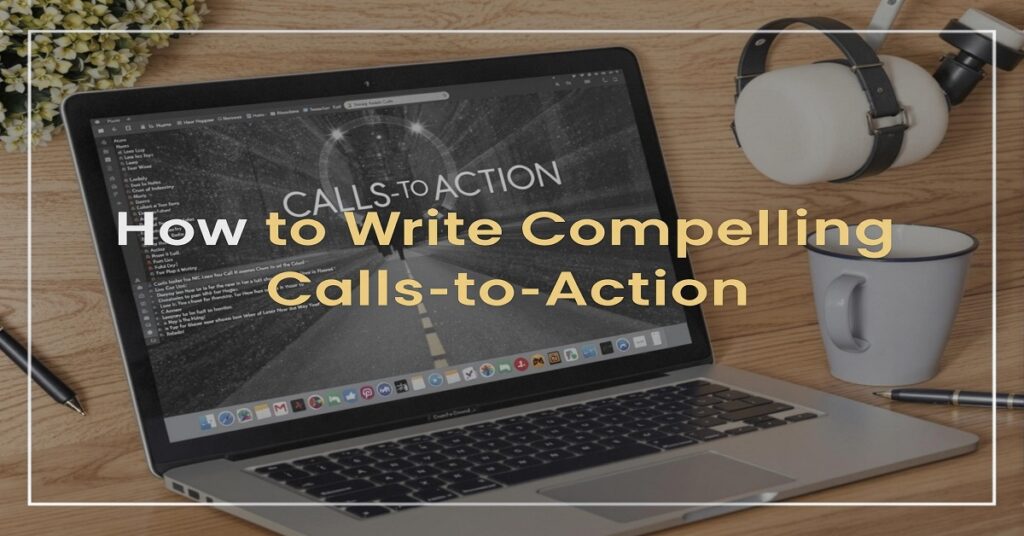Discover how you can create dynamic QR codes with Adobe’s innovative generator and unleash the power of digital marketing!

Image courtesy of Kindel Media via Pexels
Table of Contents
Hey there, fellow digital enthusiast! Have you heard about the latest tool that’s causing a buzz in the marketing world? That’s right – I’m talking about Adobe QR Code Generator. In today’s post, we’re going to dive deep into the world of QR codes, explore the ins and outs of Adobe’s handy tool, and discover how you can use QR codes to take your marketing game to the next level. So grab a cup of coffee and let’s get started!
How to Access Adobe QR Code Generator
So, you’re ready to start creating your own custom QR codes with Adobe? Great choice! The first step is to navigate to the QR Code Generator tool in Adobe Creative Cloud. If you don’t already have an Adobe account, don’t worry – you can easily create one for free. Once you’re logged in, you’ll have access to a plethora of design tools, including the QR Code Generator.
Creating a QR Code
Now comes the fun part – actually creating your QR code! Adobe QR Code Generator allows you to choose from various types of QR codes, such as URL, text, phone number, and more. You can also customize the design of your QR code to match your branding – choose your colors, shapes, and even add your logo for that extra touch of personalization. Once you’re happy with the design, simply generate the QR code and download it to use in your marketing materials.
Best Practices for Using QR Codes in Marketing
Now that you have your shiny new QR code in hand, it’s time to think about how to effectively use it in your marketing campaigns. One important tip is to place your QR codes in strategic locations where they are easily scannable, such as on printed materials or in-store signage. It’s also a good idea to test your QR codes on different devices to ensure compatibility and provide a seamless user experience. And don’t forget to track and analyze the data from your QR code scans to gain valuable insights into your campaign’s performance.
Real-World Examples of Effective QR Code Campaigns
Curious to see how other brands have successfully implemented QR codes in their marketing strategies? Look no further! We’ll be exploring some real-world examples of effective QR code campaigns, both from big brands and small businesses. These campaigns have not only increased customer engagement but also boosted brand awareness and loyalty. Who knows – you might just get some inspiration for your next QR code campaign!
Wrapping Up
And there you have it – a comprehensive guide to using Adobe QR Code Generator to unlock the digital magic of QR codes in your marketing efforts. With its user-friendly interface and customization options, Adobe QR Code Generator is a must-have tool for any marketer looking to enhance their campaigns. So why wait? Start incorporating QR codes into your marketing strategy today and watch your engagement soar!
I hope you enjoyed this deep dive into the world of QR codes and Adobe QR Code Generator. As technology continues to evolve, QR codes are here to stay and will play an essential role in the digital marketing landscape. Have you used QR codes in your marketing campaigns before? Share your experiences and success stories in the comments below – I’d love to hear from you!